Showbie -
for setting assignments, submitting and collecting work, creating a digital portfolio and feeding back/marking digital work.
As soon as my pupils had begun to create digital projects, I needed a solution for where they should store them so that they would have access to them, they could show their parents and I could open them and mark them, giving feedback in a variety of forms. Although they could save certain things to their 'My Files' area of the school VLE, I can't access their work there, and it will only accept certain formats, whereas Showbie integrates with many iPad apps, thus allowing you to open work directly in the app and make the most of that app's functionality.
Showbie emerged as a possible solution and I downloaded the free version to trial it. The beauty of Showbie is that it works on all platforms, so even if my pupils don't have an iPad at home, they can access their work which is stored there via a PC, Mac, Android device or iPad.
To use it, you sign in as a teacher and create classes by clicking on the spanner icon. This generates a class code which you give to the pupils who then create their own sign-in. Although there is the option to use e-mail addresses, my pupils don't have school e-mail addresses and you don't need that to sign in, it's optional.
*TOP TIP* Make sure you get the children to write down their username and password somewhere and that they know whether they used capitals or lower case letters. The time I spend re-setting passwords is ridiculous! I got my children to use their name and the subject: eg. johnsmithfrench and their password for the school VLE so that they didn't need to remember another different one. (And yes, I did get one child signing up as John Smith! Obviously I wasn't clear enough...)
Once they are signed in, they have to join the class you have created, using the class code. They only need to do this once and they are then a member of that class. Within that class you can set lots of different assignments, with an explanation of what you want your pupils to do, or just create a folder where you want them to upload their finished pieces.
Thank heavens you can check, through the spanner icon, the user names of each pupil, lest they forget (they will!) and re-set their password. This is an invaluable tool, and I have to use it far too often. Once logged in, the pupils can then change their password to something more memorable (you hope!).
When your pupils have uploaded their work, you can view it and feed back to them on it. In the Pic Collage project, I could open the poster and tap on it to create a little text box where I could write a comment and correct their spelling. I could also circle or underline mistakes with a pen tool, which I could change the colour and thickness of, important so that it shows up on their various different backgrounds.
I can also leave a Voice Note, with up to 1 minute of verbal feedback. My children love to listen to me speaking to them in a personalised message! I also love this more informal way of marking, and I can sit comfortably with a little glass of something refreshing and do my 'marking' in a much more personal and informal way. I had to create a culture of encouraging them to sign in regularly to view/listen to any feedback, as when it's not in front of you in an exercise book with pen marks it's easy to forget. This is an ongoing training...
The free version allows you unlimited classes, a file upload limit of 25MB and one minute of Voice Note or Video feedback. However, while this is plenty for some projects, and it served my needs very well for a few months, in Term 3 I upgraded to the Pro version as my Year 6 pupils were going to submit larger files for their Sports video projects which could easily exceed 25MB. The Pro Version gives you a number of benefits including, crucially, 500MB file size limit per file. It also allows 30 minutes of Voice Note or Video feedback, although I imagine this might be of more use higher up the school - I can't imagine ever needing to give 30 minutes' feedback!!
I now use Showbie all the time as my preferred and only one-stop-shop for collecting pupils' work, marking it and allowing them free access to their own personal digital portfolio. At Parents' Consultations I can open and show their work in one place. I'd love to have a way to alert parents when their child has submitted a new piece of work, as at the moment I rely on the children to think of showing their parents, which I suspect most don't! However, that's a culture shift which might take some time...
I now use Showbie all the time as my preferred and only one-stop-shop for collecting pupils' work, marking it and allowing them free access to their own personal digital portfolio. At Parents' Consultations I can open and show their work in one place. I'd love to have a way to alert parents when their child has submitted a new piece of work, as at the moment I rely on the children to think of showing their parents, which I suspect most don't! However, that's a culture shift which might take some time...


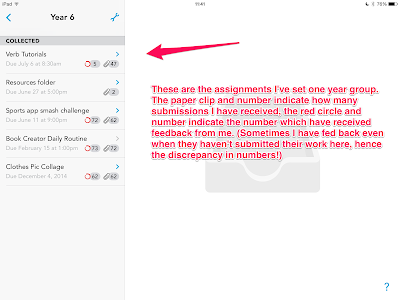



No comments:
Post a Comment